I haven't found any history questions about this... I want to highlight the weekend performance for a ggplot graph, so that user could tell directly one the graph which part(may be a gray shade?) is weekend performance right away.
Here's a simple version of testing data:
test <- data.frame(DATE=seq(from = as.POSIXct("2014-07-16 01:00"), to = as.POSIXct("2014-07-30 00:00"), by = "hour"),count=floor(runif(336,1,100)))
Simple version of my graph is:
ggplot() + geom_line(aes(x=DATE,y=count),data=test) + labs(title="test")
So that result could be like something below...