I added a custom font to a newEmbossedText, however when i view it in game, it appears tiny even though the font-size argument is 60.
local scoreText = display.newEmbossedText(group, currentScore, 0, 0, "Infinium-Guardian", 60);
I added a custom font to a newEmbossedText, however when i view it in game, it appears tiny even though the font-size argument is 60.
local scoreText = display.newEmbossedText(group, currentScore, 0, 0, "Infinium-Guardian", 60);
For displaying custom font in Corona Simulator, you have to install the font in your system, and get the correct name of the font. When I tried with the same font, the font name string was:
"Infinium Guardian"
So, try changing your code as below, and check again:
local scoreText = display.newEmbossedText("Test String", 0, 0, "Infinium Guardian", 100);
Hope this could solve your issue.
For more information about integrating custom-fonts in your corona app, you can refer my answer on the post: How do you integrate custom fonts in an app?
Keep coding .................. :)