I am trying to set inputView & inputAccessoryView for UITextField. But, as I start tap on textField only inputAccessoryView is come from bottom.
Following is my code:
@IBOutlet weak var pickerView: UIPickerView!
@IBOutlet weak var textField: UITextField!
@IBOutlet weak var toolBar: UIToolbar!
override func viewDidLoad() {
super.viewDidLoad()
self.textField.inputView = self.pickerView;
self.textField.inputAccessoryView = self.toolBar;
}
Thanks in advance.