I want to use some of the nice looking pop animations on my application's NSWindow. I already do know how to animate all different kinds of CALayerBacked entities, but I can't figure out if there is a way to animate changes to the frame of my NSWindow for example.
The problem I'm confronted with is, that I can animate my NSWindow's contentView (since it is CALayerBacked), but not the position and size of the NSWindow itself.
I know, that I could simply call setFrame:display:animate:, but this does not offer the same smooth animation as the pop framework does.
kPOPViewFrame is not available when using OSX. I've to use kPOPLayerBounds instead:
Is there a way to achieve this?