I added font-awesome icons to my navbar and styled it with css. All works well except on the link with the dropdown list - once clicked - it shows two icons instead of only one (see screenshot). One is properly placed and the other one appears below the word 'link' and above the dropdown menu.
Here is the html code:
<div class="collapse navbar-collapse" id="bs-example-navbar-collapse-1">
<ul class="nav navbar-nav navbar-right">
<li class="active"><a href="#">Link</a></li>
<li><a href="#">Link</a></li>
<li><a href="#">Link</a></li>
<li><a href="#">Link</a></li>
<li class="dropdown">
<a href="#" class="dropdown-toggle" data-toggle="dropdown">Dropdown <span class="caret"></span></a>
<ul class="dropdown-menu" role="menu">
<li><a href="#">Action</a></li>
<li><a href="#">Another action</a></li>
<li><a href="#">Something else here</a></li>
<li class="divider"></li>
<li><a href="#">Separated link</a></li>
<li class="divider"></li>
<li><a href="#">One more separated link</a></li>
</ul>
</li>
</ul>
and here the css code:
ul li a:before {
font-family: "FontAwesome";
content: "\f067";
position: absolute;
top: 0;
left: 0;
display: block;
text-align: center;
color: #FFF;
width: 100%;
height: 100%;
margin-top: -26px;
}
I would greatly appreciate it if someone could tell me how to get rid of the icon (=white cross) under the word dropdown.
Thanks in advance for your help.