I have created an application which works only in landscape. But the splash screen is not shown when launching the app.
As you can see here my app runs in landscape.
But in my image catalog I can only add portrait images. (There is no setting here for the iPhone on the right side, with the iPad I can choose portrait and landscape).
When I launch the app with these images and having "Landscape Right" selected. My splash screen does not show up. When I check Portrait above the splash screen does work (but the app doesn't work correctly in Portrait) so I can't do that.
I've created an single view application, with only landscape checked and the splash images added, but it doesn't show a thing. Unless I check portrait. You can download this test project here. http://cl.ly/X1nK