There is no simple solution to your Combo Box (CB) request. I recall that the drop down List of a Windows CB is child to the screen and not the CB. The reason for this is to be able to display the drop down list outside of the client window as illustrated below. Pretty good stuff if you ask me.
Suggested solution
Here's a go at trying to use the existing TComboBox. TLama's "ugly code" is more elegant than mine because he uses an interceptor class. My suggestion below does however solve an additional case, namely the listbox does not roll up when the mouse moves up and crosses the boundry between the ListBox back to the Combobox.
unit main;
interface
uses
Winapi.Windows, Winapi.Messages, System.SysUtils, System.Variants, System.Classes, Vcl.Graphics,
Vcl.Controls, Vcl.Forms, Vcl.Dialogs, Vcl.StdCtrls, Vcl.AppEvnts;
type
TFormMain = class(TForm)
ComboBox1: TComboBox;
Label1: TLabel;
Label2: TLabel;
procedure ComboBox1MouseEnter(Sender: TObject);
procedure ComboBox1CloseUp(Sender: TObject);
procedure FormCreate(Sender: TObject);
private
FActiveCb : TComboBox; //Stores a reference to the currently active CB. If nil then no CB is in use
FActiveCbInfo : TComboBoxInfo; //stores relevant Handles used by the currently active CB
procedure ApplicationEvents1Idle(Sender: TObject; var Done: Boolean);
public
{ Public declarations }
end;
var
FormMain: TFormMain;
implementation
{$R *.dfm}
procedure TFormMain.FormCreate(Sender: TObject);
begin
FActiveCb := nil;
FActiveCbInfo.cbSize := sizeof(TComboBoxInfo);
Application.OnIdle := Self.ApplicationEvents1Idle;
end;
procedure TFormMain.ComboBox1CloseUp(Sender: TObject);
begin
FActiveCb := nil;
end;
procedure TFormMain.ComboBox1MouseEnter(Sender: TObject);
begin
FActiveCb := TComboBox(Sender);
FActiveCb.DroppedDown := true;
GetComboBoxInfo(FActiveCb.Handle, FActiveCbInfo); //Get CB's handles
end;
procedure TFormMain.ApplicationEvents1Idle(Sender: TObject; var Done: Boolean);
var w : THandle;
begin
//Check if the mouse cursor is within the CB, it's Edit Box or it's List Box
w := WindowFromPoint(Mouse.CursorPos);
with FActiveCbInfo do
if Assigned(FActiveCb) and (w <> hwndList) and (w <> hwndCombo) and (w <> hwndItem) then
FActiveCb.DroppedDown := false;
end;
end.
How to add additional CBs
- Drop a new combobox on the form.
- Assign ComboBox1MouseEnter proc to the OnMouseEnter event
- Assign ComboBox1CloseUp proc to the OnCloseUp event
Issues
There are however certain issues that remain to be solved:
- ListBox dissapears when user clicks
- Text in the CB cannot be selected using the mouse
- For sure more issues...