I am using GWT's ListBox to let user select their input from a list of items. When the listboxes are display in my browser (Chrome) there seems to be a rather large space between the end of the word and the end of the listbox itself.
For example:
This is the code i use to add the listbox to a FlexTable:
final ListBox listBox = new ListBox();
listBox.setVisibleItemCount(1);
listBox.addItem("");
listBox.setEnabled(enabled);
listBox.setSelectedIndex(selectedIndex);
setWidget(1, columnIndex, listBox);
getFlexCellFormatter().setStylePrimaryName(1, columnIndex, cellStyle);
What can I do to remove the extra space between the end of the word and end of the list box?
Thanks