I build a music player app using AVplayer. The app access and play songs from iPod library. This is how I play mediaItem using AVPlayer
MPMediaItem *mediaItem = ...
NSURL *assetUrl = [mediaItem valueForProperty:MPMediaItemPropertyAssetURL];
AVPlayerItem *playerItem = [AVPlayerItem playerItemWithURL:assetUrl];
self.player = [AVPlayer playerWithPlayerItem:playerItem];
I need to add graphical equaliser to my app to allow users to change the following values
It seems audio processing in iOS is different from other frameworks. I did an R&D and found
- Audio unit
- MTAudioProcessingTap
- NVDSP
- Novocaine
- OpenAL
My questions are, Is it possible to create custom equaliser with AVPlayer? What technology should I use for my requirement (creating a custom equaliser with AVPlayer)?
P.S. Can any one give a simple working example which I can add to the project and check the changes in the song (I tried the apple documentations, but it is not clear)
Update
btw I built my own eq & processing lib https://github.com/clementprem/CPAudioPlayer