How can I choose a non anti-aliasing font in Brackets (left) like Textmate 2 (right) on Mac?
How can I choose a non anti-aliasing font in Brackets (left) like Textmate 2 (right) on Mac?
There is no 'flick of the switch'-option available I'm afraid. But there might be a solution;
Another thing you can try, as @larz alluded to, is changing the antialiasing setting>
- Inside the Brackets install folder, open www/styles/brackets.less (replace "www" with "src" if you're cloning from Git rather than installing the distro).
- Comment out the line that says -webkit-font-smoothing: antialiased;
- Save, and restart Brackets
U must admit I have not tested this, but it makes sense.
Source: GitHub: adobe/brackets/Code Editor font not clear on Linux #6094
You can use an aliased font by turning off -webkit-font-smoothing in your theme of choice.
Help > Show Extensions FolderUser foldercss or less file (usually main.less)Then add the following code to the end of the script:
*{-webkit-font-smoothing: none!important;}
Save the file and you should see the font switch immediately.
How you aliased font is rendered may also depend in some part on your OSX defaults.
You can try experimenting with the following settings get results you are happy with:
"Apple Global Domain" = {
AppleAntiAliasingThreshold = 100;
AppleFontSmoothing = 0;
AppleSmoothFixedFontsSizeThreshold = 100;
}
If setting these properties globally does change things, you can try setting them specifically for the brackets app.