i learn about android chat-head, i see many of example of it,but i not got answers of how to remove chat head using any event,i want to create chat-head like Facebook-messenger, many of example of floating-window useful to me to create that,but any one please help me to how to remove chat-head, for example in Facebook-messenger we put chat-head in bottom ,one cross automatic open in bottom through that we can remove chat-head.