I am a new user to ms access and just now started using MS access 2003. I want to apply equality join in expression builder in a form. I want to populate Employee.EmployeeLastName from Employee table when Employee.EmpNo = SalesHistoryToExcelFormRawData.ordSalesRep
I am trying this:
=[Employees]![EmpLastName] WHERE( ([SalesHistoryToExcelFormRawData]![ordSalesRep]) = ([Employees]![EmpNo]) )
But I am getting invalid syntax error. Help will be appreciated. I spent a lot of time in googling how to use where clause in expression builder but no luck :( Is there any other way I can achieve this.
I am novice to ms access and started using two days ago. Please let me know if my approach is wrong.
Thanks