I am new at foundation zurb. So, I have a rails app with foundation-rails gem installed. And I am testing out some sample codes from the foundation doc.
Here's what I got:
<div class="row">
<div class="small-2 large-4 columns test1">small2 large4</div>
<div class="small-4 large-4 columns test1">small4 large4</div>
<div class="small-6 large-4 columns test1">small6 large4</div>
</div>
<div class="row">
<div class="large-3 columns test1">large-3 columns</div>
<div class="large-6 columns test1">large-6 columns</div>
<div class="large-3 columns test1">large-3 columns</div>
</div>
Like in the documentation, I would expect the inner divs line up in a row (12 columns in total), but for some reason I am getting something like this, the inner divs are stacked up on top of each other. I added custom css .test1 to give it an outline so that it's easier to see where the borders are. I have tried tweaking classes around, resizing browser and all, but the columns always stack up as 3 rows instead of one row. This screenshot is taken with browser view maximized.
Any insight?
UPDATE (SOLVED):
So, it was indeed my ActieAdmin that's conflicting with Foundation. After looking around, this other thread on stackoverflow gave me the solution.
Rails Active Admin css conflicting with Twitter Bootstrap css
Essentially just move ActiveAdmin css file (app/assets/stylesheets/active_admin.css.scss) to (vendor/assets/stylesheets/active_admin.css.scss)
That fixed it!