I have created DSN for Mapped drive like this:-
Y:\\192.168.2.5\data\db.accdb
Now i am accessing this database from java application using sun jdbc odbc drivers. Application is running on Window 2008 64-bit system and database is running on Window Server 2012 64-bit system.
When I ran this application with Java 64-bit it throw error of architecture mismatch.
Then i install java of 32-bit and the above problem is resolved. But getting another problem as
java.sql.SQLException: [Microsoft][ODBC Microsoft Access Driver] '(unknown)' is
not a valid path. Make sure that the path name is spelled correctly and that yo
u are connected to the server on which the file resides.
How to resolve this problem?
See the database path witch is not valid for my program. This path is mapped with Y:\192.168.2.5\shared drive.