I'm trying to plot from pandas dataframe and matplotlib show wrong value in yticks
Height data:
2014-08-08 06:00:00 2609.494
2014-08-08 05:45:00 2609.550
2014-08-08 05:30:00 2609.605
2014-08-08 05:15:00 2609.658
2014-08-08 05:00:00 2609.703
2014-08-08 04:45:00 2609.741
2014-08-08 04:30:00 2609.769
2014-08-08 04:15:00 2609.787
2014-08-08 04:00:00 2609.799
2014-08-08 03:45:00 2609.802
Code:
import pandas as pd
df = pd.Dataframe('mydata')
df.plot()
Link of ploted graph: http://bayanbox.ir/id/7161086291332750314?view
I don't know have to put value like '2609.703' in yticks instead of what shown in graph