We are an all Unix shop (Solaris, Linux). This last product cycle I returned to a project lead capacity, and needed to produce a schedule. I asked what tools my managers would accept, and was surprised to hear "text files". My teammate and I gamely tried this, and probably worse, HTML tables, to track the tasks we wanted to size. It was pretty painful.
We then tried a few tools. MrProject is buggy, limited and crashes too frequently. My manager swears that Microsoft Project is inflexible. Whenever they needed to change a task, reassign a resource or rebalance, it generally hosed their plan. So I started looking around on the Internet for a Linux-capable project planning tool. One that sounded interesting is TaskJuggler. It's neat in that the inputs are declarative files. I feel like I'm building a makefile for a project.
However. I have a limited amount of time to devote to evaluating this tool and it seems pretty complex. Before diving into the next product cycle, I'd like to know if TaskJuggler is robust enough, flexible and capable of handling multi-month, multiple resource projects with frequent changes. So I'm calling on all engineers who have had experience with this tool to share their insights. Thanks!