Assuming max values for the first calculation (y == 255 and cr == 255):
rgbOutput[0] = (298 * (255 - 16) + 409 * 255 - 223) >> 8;
rgbOutput[0] = (298 * 239 + 104295 - 223) >> 8;
rgbOutput[0] = (71222 + 104295 - 223) >> 8;
rgbOutput[0] = 175294 >> 8; // 175294 == 0x2ACBE
rgbOutput[0] = 684; // 684 == 0x2AC
The maximum value that rgbOutput[0] can hold is 255. You're attempting to assign 684 to it, resulting in truncation. The actual value assigned to it is 172 (0xAC).
EDIT 1
According to the formula you posted, your first calculation should be as follows:
rgbOutput[0] = ((298 * y) >> 8) + ((409 * cr) >> 8) - 223;
This results in a value of (assuming max values for y and cr) of 480, which results in truncation as well.
EDIT 2
The following equation is said to be recommended:
Using this instead, your first calculation should be like this:
rgbOutput[0] = ((255 * (y - 16)) / 219) + ((179 * (cr - 128)) / 112;
This results in a value of (assuming max values for y and cr) of 480 (the same answer in EDIT 1), which results in truncation as well.
EDIT 3
See answer from @Robert for complete solution.
EDIT 4
When y == 0 and cr == 0, the value that is written to y will also result in truncation unless clamping is performed.