This questions seems a little bit outdated but here is my solution.
I assume that you have already downloaded GlassFish on your hard drive and unzipped the files on a directory.
A - Eclipse MarketPlace / Installing GlassFish Tools
The first thing as it is said on previous answers, you have to downloaded GlassFish Tools from eclipse marketplace;
Help -> EclipseMarket Place
And install GlassFish on the screen below;
B - Adding GlassFish Server
Open Server View, if it is not visible on the bottom of the eclipse, then;
Window -> Show View -> Servers
As the server view is visible, simply click "No servers are available. Click this link to create a new server..." as shown below;
C - Adding GlassFish Server
On the New Server window, select GlassFish as shown below. On my experience, there is only one GlassFish option that I can select, instead of several GlassFish options with versions as you can see down below;
D - Configuring GlassFish & Java Locations
Enter the exact GlassFish location and also Java location as you can see below;
E - Last Step
On the last step of this configuration, just leave everything as it is. For simplicity, I don't define an admin password;
Now everything is all set, hope that this helps!