All is in title: In VS 2013 I included FLTK library with adding "C:\fltk-1.3.2" in Include Directories and "C:\fltk-1.3.2\lib" in Library Directories and when I include
#include <FL/Fl.H>
in my code, IntelliSense recognize the FL's files, but VS's Compiler doesn't:
Do you have an idea how to solve this problem?
Thank you
EDIT:
Here is, fltk-1.3.2 folder:
EDIT2:
My code is a script of a project included in solution with several projects.
Here is the project:
http://mgarland.org/dist/qslim-2.1.tar.gz
It's libgfx project in solution (in project's win32 folder) whom has problem with FL.