UPDATE
This project is no longer maintained today, but solutions are most welcomed. Thanks.
I am creating an automation test project in which I have issue to select the item from the AutoCompleteTextView.
You can see the snap and the views[all expanded] it has. The dropdown of the AutoCompleteTextView does not appear in view tree nor I am able to select using mouse.
I have tried below approaches to select the item form from the AutoCompleteTextView adapter:
UiScrollable locationList = new UiScrollable(new UiSelector().scrollable(true)); locationList.scrollTextIntoView(location);UiScrollable locationList = new UiScrollable(locationEditText.getSelector()); locationList.scrollTextIntoView(location);Here locationEditText is my AutoCompleteTextViewUiObject selectedLocation = locationList.getChild(new UiSelector().text(location)); selectedLocation.click();from the locationList it does not select the item with the string passed.editLocationResId = "android:id/text1"; UiObject selectedLocation = new UiObject(new UiSelector().resourceId(editLocationResId)); selectedLocation.click();The id from the adpter textview does not work either.
Can anybody help me with selecting the item from the AutoCompleteTextView in uiautomator? Or the more approaches get the desire output.