I am using Table Layout to display data as shown below.
What i want to do ?
I want to align all content to the largest content. As you can see on the below picture Pilot column has the largest content. I mean what it should look like;

Code:
<?xml version="1.0" encoding="utf-8"?>
<TableLayout xmlns:app="http://schemas.android.com/apk/res-auto"
xmlns:android="http://schemas.android.com/apk/res/android"
android:layout_width="fill_parent"
android:layout_height="wrap_content"
android:shrinkColumns="*"
android:stretchColumns="*" >
<TableRow
android:layout_width="match_parent"
android:layout_height="wrap_content" >
<others.TypefaceTextView
android:id="@+id/txtNo"
android:layout_width="match_parent"
android:layout_height="wrap_content"
android:text="1"
app:customTypeface="fonts/RobotoCondensed-Light.ttf" />
<others.TypefaceTextView
android:id="@+id/txtKapi"
android:layout_width="match_parent"
android:layout_height="wrap_content"
android:text="1"
app:customTypeface="fonts/RobotoCondensed-Light.ttf" />
<others.TypefaceTextView
android:id="@+id/txtPilotad"
android:layout_width="match_parent"
android:layout_height="wrap_content"
android:gravity="center"
android:maxWidth="115dp"
android:minWidth="100dp"
android:text="Y.AVCI"
app:customTypeface="fonts/RobotoCondensed-Light.ttf" />
<others.TypefaceTextView
android:id="@+id/txtSinif"
android:layout_width="match_parent"
android:layout_height="wrap_content"
android:text="S2"
app:customTypeface="fonts/RobotoCondensed-Light.ttf" />
<others.TypefaceTextView
android:id="@+id/txtZaman"
android:layout_width="match_parent"
android:layout_height="wrap_content"
android:text="17:45:5"
app:customTypeface="fonts/RobotoCondensed-Light.ttf" />
<others.TypefaceTextView
android:id="@+id/txtFark"
android:layout_width="match_parent"
android:layout_height="wrap_content"
android:text="17:45:5"
app:customTypeface="fonts/RobotoCondensed-Light.ttf" />
<others.TypefaceTextView
android:id="@+id/txtOndeki"
android:layout_width="match_parent"
android:layout_height="wrap_content"
android:text="17:45:5"
app:customTypeface="fonts/RobotoCondensed-Light.ttf" />
</TableRow>