I have three <div> elements:
<div class="foo">A</div>
<div class="foo">B</div>
<div class="foo">C</div>
Desired behavior
I'd like to write some CSS to create the following effect as the screen size changes:
Undesired behavior
I know how to implement the following (undesired) behavior:
div.foo {
display: inline-block;
vertical-align: top;
width: 300px;
}
Is there a simple way (pref. without any Javascript library) to achieve my desired behavior that will work on major browsers (Chrome, Safari, Firefox, IE9+)?