Faced the same question recently, AWS spot instance wizard is not very intuitive in this regard.
My case was a default VPC, the same as is in the initial question. Therefore to "select availability zone" one needs just to select a corresponding subnet from drop down field.
The official AWS documentation states:
Launching Spot Instances in an Availability Zone Group
Specify an Availability Zone group in your Spot Instance request to
tell the Spot service to launch a set of Spot Instances in the same
Availability Zone. Note that the Spot service need not terminate all
instances in an Availability Zone group at the same time. If the Spot
service must terminate one of the instances in an Availability Zone
group, the others remain running.
Note that although this option can be useful, adding this constraint
can lower the chances that your Spot Instance request is fulfilled.
If you specify an Availability Zone group but don't specify an
Availability Zone in the Spot Instance request, the action taken by
the Spot service depends on whether you specified the EC2-Classic
network, a default VPC, or a nondefault VPC. For more information
about EC2-Classic and EC2-VPC, see Supported Platforms.
EC2-Classic
The Spot service finds the lowest-priced Availability Zone in the
region and launches your Spot Instances in that Availability Zone if
the lowest bid for the group is higher than the current Spot Price in
that Availability Zone. The Spot service waits until there is enough
capacity to launch your Spot Instances together, as long as the Spot
Price remains lower than the lowest bid for the group.
Default VPC
The Spot service uses the Availability Zone for the specified subnet,
or if you don't specify a subnet, it selects an Availability Zone and
its default subnet, but it might not be the lowest-priced Availability
Zone. If you deleted the default subnet for an Availability Zone, then
you must specify a different subnet.
Nondefault VPC
The Spot service uses the Availability Zone for the specified subnet.