We are a third party service provider that relies on the branding feature of DocuSign to appear that all documents come from our clients. For the most part, this works very well. The only issue we are struggling with is the loss of branding when a signer clicks on the 'view documents' button in an email. The landing page picks up the name of our firm instead of our client's company name.
For example, the emails we send look like:
Sender = John Smith at "ABC Company" (our client)
However when the sender clicks the "View Documents" button, the landing page request for signature dialog box reads
Sender = John Smith at "XYZ Company" (our company's name)
DocuSign has directed us to the Master Resource Files to implement this correction. We have downloaded the files, but it is unclear where we need edit to affect this change. Before we resort to the "trial and error" method, we thought someone here may be able to advise us.
Thanks,
Steve