I have a PySide program that uses pyOpenSSL to do a certificate check, I compile it with Cx_Freeze and whenever I try to open it after compiling it I get the following error:
I'm using pyOpenSSL 0.14, Cx_Freeze 4.3.3 and PySide 1.2.2.
Why am I getting the exception?