I am interested in doing a transition where it is a standard push transition but that the fromViewController will persist the selected UIView over the top of the toViewController while the toViewController slides into place. I have tried to mock this up below.
The boxes on the left hand side represent UIViews and the third one (the brown one_ is the one that is clicked. In the middle figure, the fromViewController slides to the left (eve as the toViewController slides in. The selected UIView stays in place and has an animation that fades it out.
I am not so familiar with Custom Transitions but am thinking this is how it woulf be done. Possibly in the context of a Container View Controller but, honestly, not that sure. Any ideas on how to achieve this effect? I'm hoping it's also possible to run the effect in reverse when the user hits the 'Back' button.