I have created a .ipa file to launch on a test users device. The user tries to install the file but mid way it stops and the icon is greyed out. I get the following error report:
itunesstored[100] <Warning>: LaunchServices: installing placeholder for com.TEST.Givr
installd[63] <Notice>: 0x2d5000 handle_install_for_ls: Install of "/var/mobile/Library/Caches/com.apple.itunesstored/AppPlaceholders/-7544261549455945179.app" requested by itunesstored
installd[63] <Notice>: 0x2d5000 MobileInstallationInstall_Server: Installing app com.TEST.Givr
installd[63] <Notice>: 0x2d5000 install_application: Installing placeholder
installd[63] <Notice>: 0x2d5000 MobileInstallationInstall_Server: Staging: 0.01s; Waiting: 0.00s; Installation: 0.11s; LS Sync: 0.00s; Overall: 0.12s
itunesstored[100] <Warning>: LaunchServices: updating placeholder for com.TEST.Givr with icons
installd[63] <Notice>: 0x2d5000 handle_install_for_ls: Install of "/var/mobile/Library/Caches/com.apple.itunesstored/AppPlaceholders/-7544261549455945179.app" requested by itunesstored
installd[63] <Notice>: 0x2d5000 MobileInstallationInstall_Server: Installing app com.TEST.Givr
installd[63] <Notice>: 0x2d5000 install_application: Installing placeholder
installd[63] <Notice>: 0x2d5000 MobileInstallationInstall_Server: Staging: 0.01s; Waiting: 0.00s; Installation: 0.26s; LS Sync: 0.00s; Overall: 0.28s
lsd[77] <Error>: ImageIO: PNG invalid PNG file: iDOT doesn't point to valid IDAT chunk
lsd[77] <Error>: ImageIO: PNG invalid PNG file: iDOT doesn't point to valid IDAT chunk
itunesstored[100] <Warning>: LaunchServices: Creating installProgressForApplication:LSApplicationProxy: com.TEST.Givr (Placeholder) withPhase:0
lsd[77] <Warning>: LaunchServices: Updating installPhase for parent <NSProgress: phase=Loading; state=Waiting; fractionCompleted=0.000000> to 0
SpringBoard[34] <Warning>: Killing com.TEST.Givr for app installation
itunesstored[100] <Warning>: LaunchServices: installing app for existing placeholder LSApplicationProxy: com.TEST.Givr (Placeholder)
itunesstored[100] <Warning>: LaunchServices: Creating installProgressForApplication:LSApplicationProxy: com.TEST.Givr (Placeholder) withPhase:1
lsd[77] <Warning>: LaunchServices: Updating installPhase for parent <NSProgress: phase=Loading; state=Active; fractionCompleted=0.590000> to 1
installd[63] <Notice>: 0x2d5000 handle_install_for_ls: Install of "/var/mobile/Media/Downloads/-7544261549455945179/8380994860813698163" requested by itunesstored
installd[63] <Notice>: 0x2d5000 MobileInstallationInstall_Server: Installing app com.TEST.Givr
securityd[84] <Error>: OCSPResponse: latestNextUpdate more than 1:15 ago
installd[63] <Error>: 0x2d5000 do_preflight_verification: Incorrect architecture at /var/tmp/install_staging.uWo8Ig/foo_extracted/Payload/Givr.app
installd[63] <Error>: 0x2d5000 install_application: Could not preflight application install
itunesstored[100] <Error>: 0x341000 MobileInstallationInstallForLaunchServices: failed with -1
itunesstored[100] <Warning>: ERROR: MobileInstallationInstallForLaunchServices returned nil
lsd[77] <Warning>: LaunchServices: installation failed for app com.TEST.Givr
itunesstored[100] <Warning>: LaunchServices: installPhaseFinishedForProgress: com.TEST.Givr.Installing - <NSProgress: phase=Installing; state=Failed; fractionCompleted=0.000000> called, removing progress from cache
lsd[77] <Warning>: LaunchServices: installation failed for app com.TEST.Givr
itunesstored[100] <Warning>: LaunchServices: installPhaseFinishedForProgress: com.TEST.Givr.Loading - <NSProgress: phase=Loading; state=Failed; fractionCompleted=1.000000> called, removing progress from cache
installd[63] <Error>: 0x2d5000 handle_install_for_ls: API failed
Any idea how to fix this? I have tested the app on my phone which is an iPhone 5, it is the developer device which i use to test on and the app launches fine. However it simply wont install on the users device. I used to get warnings about permissions, which I have fixed and are no longer there.. so no clue what the issue is now.