When you build your project in VS you will automatically create the .xap file. You have 2 .xap files. one in Debug mode and other in Release mode.. When yyou upload you have to upload the release .xap to the market place.
The .xap files are located in [Your project folder]/Bin/Debug for debug mode xap and [Your project folder]/Bin/Release for release mode .xap.
YOu can directly install your xap file in to the emulators provided by the SDK using Visual Studio and test out your app. You have the option to select a Developer Unlocked Phone as the test device also.
You can manually install a xap file to either a developer unlocked Windows Phone or the Emulator using Windows Phone Application Deployment (For WP8.1) Application Deployment (WP8.0) software installed with the SDK
Follow this link to know how to manually install the app in your Device/Emulator