Our client is reporting when they try to start the app on their testing devices, the following error message appears:
I searched for the error, found this and this and it's mentioned this is caused when the code sign process is faulty.
From what I understand, if the code signing process fails, then the app shouldn't be able to run on any device, but the ones we have have no problem running the app at all.
The app is built with BlackBerry SDK 6.0 and we have tested on both a BlackBerry 9360 with OS version 7.1 Bundle 2102 (v.7.1.0.746, Platform 9.6.0.112) and a BlackBerry 9800 with OS 6.0 Bundle 1907 (v6.0.0.448, Platform 6.4.0.210). Both devices can run the app. The client is testing on another BlackBerry 9360 but I don't have the OS specifications at the moment, but already requested them.
I have installed the app through the BlackBerry Desktop Software, Eclipse's Debug As BlackBerry Device option and Eclipse's Load Project(s) on Device option.
The client uses BlackBerry Desktop Software to install the app on their testing device.
What can cause for the app to run fine on our devices but not on the ones the client uses? Is the problem related to the code signing keys?
EDIT
The client shared with us the following device information:
BlackBerry 9900 7.1 bundle 1909 v7.1.0.658 platform 5.1.0.485
Are there any issues for this device with this specific or similar bundle setting?
Also another strange thing the client reported when we were talking to them was that when they went to the route in Options -> Device -> Application Manager, when accesing the app details and then Edit Permissions, they reported although permissions were present, no modules for the app were shown, I double checked on my side and when I install the app from Eclipse (either through the Debug As... option or the Load Project(s) on Device option) the app shows the modules but when installed through the BlackBerry Desktop Software the modules appear hidden, in both cases I can run the app on both devices we own. Is this normal? Can this affect certain devices and make them not run the app?
EDIT 2
I ran the signature tool by executing the jar and it shows the code signing process to be completed with no failed required or failed optional signatures. I attach the image displaying this:
