Below there are two pictures of tables
vertical table is Temp data 2014.xlsm
horizontal table is Overview_allcities 2014.xlsm
I want to quickly setup the values in the horizontal table using the auto fill.
The value of C34 in the horizontal table is
=IFERROR(IF(MATCH('[Temp data 2014.xlsm]Harrison'!$A$2,A1,0)=1,'[Temp data 2014.xlsm]Harrison'!$D$4,""),"--")
Now when I drag it to the right I want to increment it to "$D$5" i.e.
=IFERROR(IF(MATCH('[Temp data 2014.xlsm]Harrison'!$A$2,A1,0)=1,'[Temp data 2014.xlsm]Harrison'!$D$5,""),"--")
I tried using changing the references to absolute and relative. None would do this step automatically.