In OS X 10.9.5
I wrote a Shell Script (via vim). Save it and navigate to this script and
sh code.shit runs perfect (in iTerm & Total Terminal).
The same command in the same directory produces via Mac Automator always an ERROR. Why?
in Automator and in Terminal.echo $SHELL
/bin/bash
Why is it impossible to run a shellscript via Automator.