I have a dictionary d:
d = {'apples': 5, 'oranges': 2, 'bananas': 2, 'lemons': 1, 'coconuts': 1}
how can I display it graphically, as a histogram using (pylab/matplotlib/
pandas/what-ever-is-best-suitable-for-simple-histograms)
What I am looking for is a graphical analogy to the following:
X
X
X
X X X
X X X X X
-------------
A O B L C