Suppose I have a VIM plugin that is very useful, but it generates a lot of errors/warnings that I don't care for.
How can I ignore all errors from that plugin? I just want to be disturbed by these messages anymore.
Is there any setting/function call that turns off such things?
I know that the best thing would be to report this as issue, but how can I just make them not appear?
Example of errors: