In your case, the language setting in the CSV import dialogue is crucial.
Since you've selected german language, LO expects a comma (,) as decimal separator. With german localization, a dot (.) just separates thousands: 100.000,50. Thus, 413298 is the default integer representation for 413.298.
If LO should treat the dot in 413.298 as decimal separator, you'll have to change the language to English (US) in the CSV import dialog. Now, LO will display the value as 413,298, automatically adapting the decimal separator to the overall language settings (Menu "Tools" -> "Options" -> "Language settings") - assuming you're working with an overall language setting to german (as me ;-) ).