Implement left & right arrow buttons in your fragment. Then register their onClick in your activity and call viewpager's arrowScroll method to scroll the viewPager programmatically.
public void onRightClick(View view) {
viewPager.arrowScroll(ViewPager.FOCUS_RIGHT);
}
public void onLeftClick(View view) {
viewPager.arrowScroll(ViewPager.FOCUS_LEFT);
}
Create a method to toggle left/right arrow visibility in your fragment.
public void toggleArrowVisibility(boolean isAtZeroIndex, boolean isAtLastIndex) {
if(isAtZeroIndex)
leftBtn.setVisibility(View.INVISIBLE);
else
leftBtn.setVisibility(View.VISIBLE);
if(isAtLastIndex)
rightBtn.setVisibility(View.INVISIBLE);
else
rightBtn.setVisibility(View.VISIBLE);
}
Now implement ViewPager.OnPageChangeListener in your activity. Use SmartFragmentStatePagerAdapter to keep track of registered fragments in memory.
@Override
public void onPageSelected(int position) {
MyFragment fragment = (MyFragment) smartAdapter.getRegisteredFragment(position);
fragment.toggleArrowVisibility(position == 0, position == list.size() - 1);
}