When running NUnit unit tests within Resharper, I'm getting the following error:
SetUp method failed. SetUp : System.IO.FileNotFoundException : Could not
load file or assembly 'Microsoft.Practices.Unity, Version=2.0.414.0,
Culture=neutral, PublicKeyToken=31bf3856ad364e35' or one of its dependencies.
The system cannot find the file specified.
If I then "Re-run the failed unit test" they complete (albeit this may take many times of re-runs). Appears to be since I upgraded to Resharper v8 from v7.
Running any of the multiple applications that we are unit testing does not show this error. We are using the ServiceLocator pattern throughout our code.