I'd like to have a sticky header with a %-height property. Sections below the header should take up the remaining height of the page, for example: header=10% all other sections are atleast 90%. This is similar to a related question: CSS Sticky Header/Footer and Fully Stretched Middle Area?, but he's using fixed px-height whereas i want %-height. I tried to use margin on my section, but that doesn't seem to work. Not does it seem to work to use a margin and 90% height on my sections.
For the moment I was able to come up with: http://jsfiddle.net/K9m63/. But a few problems:
- The first section dissapears underneath the header.
- Because of point 1, the section div's are too high and therefore not taking the remaining size.
HTML
<header>
<nav>Test</nav>
</header>
<section>
<div class="container yellow">1</div>
</section>
<section>
<div class="container pink">2</div>
</section>
<section>
<div class="container purple">3</div>
</section>
CSS
body, html {
height: 100%;
}
header {
height: 10%;
background-color: green;
position: fixed;
top: 0px;
width: 100%;
}
.helper {
display: inline-block;
height: 100%;
vertical-align: middle;
}
.nav-image {
vertical-align: middle;
}
section {
height: 100%;
width: 100%;
background-color: red;
}
.container {
width: 72.8125%;
background-color: blue;
margin: 0px auto;
height: 100%;
}
.yellow {
background-color: yellow;
}
.pink {
background-color: pink;
}
.purple {
background-color: purple;
}
Thanks!