I am writing a stylish CLI in Java using Swing and the Graphics2d APIs but am having a problem reverse stacking the output of any given input. In other words, most layout managers seem to position from Left to Right or Top to Bottom and none of them seem to be able to insert into the middle or between two JComponents or move one component up and above after a new component been added/repainted/revalidated. Any help or direction is much appreciated, as I have tried searching and am unable to find an answer to this question.
This is essentially what I'm looking for:
User inputs command and presses enter, input is output along with whatever else that needs to follow, user can then type in next command.