I want to export difficult model to OBJ format and render it on iPad. The most of the work performed. But there is the following problem.
For render decals I need to use additional polygon. For calculate UV coordinates I use Exponential Mapping algorithm. after applying this algorithm I get mesh with texture coordinates, but this algorithm use big radious(a lot of triangles). And after all I get something like this:
A lot of triangles but moste of them is not need.How can I remove additional tiangles and moove points to get correctsize of decal.
Or more simle example.
If I has a rectungle (2 triangles and 4 points) with texture (not in 0..1 range). And I want to find another 4 point (with texture coordinates in 0..1 range). Ok, if you see the image I has black triangles and I want to get red triangles.
How can i get positions of red triangles point (x, y ,z coordinates of all 4 point).