I have downloaded the latest (free) FDT and when I try to create new Haxe project I am asked to specify the Haxe SDK installation path but this is nowhere to find.
It is not in the FDT5 content folder as this post suggests, there is simply no HAXE folder inside FDT.
I am not sure if the SDK is FDT specific so I have also installed the OSX Haxe installer but again there is no path or anything.