is it possible to add border around a material, as attached in the image,
i can set the material color by following code
object.traverse( function ( child )
{
if ( child instanceof THREE.Mesh )
child.material.color.setRGB (1, 0, 0);
});
where object is my loaded 3d model, so am assume there should be a way to draw the border, is there any option in three.js.
As per the @shiva's comment i have tried it with the following code to draw the glow effect
if(childObject.material.name=="material4046")
{
mesh = new THREE.Mesh( globalGeomtry, material );
// mesh.visible = false
scene.add( mesh );
console.log(mesh);
// create a glowMesh
var glowMesh = new THREEx.GeometricGlowMesh(mesh);
mesh.add(glowMesh.object3d);
// example of customization of the default glowMesh
var insideUniforms = glowMesh.insideMesh.material.uniforms;
insideUniforms.coeficient.value = 2;
insideUniforms.power.value = 1.4;
insideUniforms.glowColor.value.set('red');
var outsideUniforms = glowMesh.outsideMesh.material.uniforms;
outsideUniforms.coeficient.value = 2;
outsideUniforms.power.value = 1.4;
outsideUniforms.glowColor.value.set('red');
}
now the ouput is looking as like in the second image ,
i want this glow effect as the border around that material, is it is possible
,
i want this glow effect as the border around that material, is it is possible