I had to switch computers at work and my WEBMethods project was not moved to the new computer. After installing WEBMethods we noticed that my project had not been copied over.
So I went in to the laptop and found the folder that contains the webmethods project. I copied all of the files in that folder along with the folder name to my new computer.
I know want to import that directory to WEBMethods (I noticed WEBMethods stores all of the information in a huge, huge XML file)
This is the folder that contains all of my files for this specific project.
Question: How can I get it moved into WEBMethods?