Create a Tax Rate for Texas
- In your Magento Admin, go to Sales > Tax > Manage Tax Zones & Rates
- Click the Add New Tax Rate button
- Fill in the tax rate information for Texas (as of August, 2014, Texas state tax is 8.25%)
- Click the Save Rate button.
Create a Tax Rule
- Go to Sales > Tax > Manage Tax Rules
- Click the Add New Tax Rule button.
- Fill out the Tax Rule information, selecting Texas for the Tax Rate option.
- Click the Save Rule button
Assign the Product Tax class to Products
- Go to your product edit pages under Catalog > Manage Products (click a product to edit)
- On the Prices tab, set the Tax Class to Taxable Goods (or whatever tax class you assigned the Texas tax rule to.)
- Save your product.
Taxes will be applied at the cart only AFTER the customer enters their location (in the estimate shipping & taxes block on the checkout page). Taxes will also be applied during the checkout process AFTER their address has been entered.
Since the tax rate is applied for Texas, taxes will only be applied when a Texas address is inputted by the customer.
You can configure how Magento handles tax under System > Configuration > Sales > Tax