I have a simple Access database, which contains one table. Here is it
For my Button Load event I have this code
Dim con As New OleDb.OleDbConnection
Dim dbProvider As String
Dim dbSource As String
dbProvider = "PROVIDER=Microsoft.Jet.OLEDB.4.0;"
dbSource = "Provider=Microsoft.ACE.OLEDB.12.0;Data Source=E:\addressBook\AddressBook.mdb"
con.ConnectionString = dbProvider & dbSource
con.Open()
MsgBox("Opened")
con.Close()
And on con.Open() line I am getting this exception . And I can not understand what is the problem. Maybe the name "con" was the problem, but I changed it to "c" or "con1" but the same exception occurs. Can't understand the reason. Thanks for any solution
