I'm following the JEE7 first cup directions for EJB:
Before you can create applications based on the archetypes, you must first install the archetypes and supporting projects to your local Maven repository.
In NetBeans IDE select File, then Open Project, navigate to tut-install/, select example, deselect the Open Required Projects check box, and click Open Project. Right-click the firstcup project in the Projects pane and select Build.
Only I don't see tut-install, and this seems to be the only reference to tut-install...
While I have, I think, installed maven, I don't see dukes-age:
Create the Project in NetBeans IDE
From the File menu, select New Project.
Under Categories, select Maven.
Under Projects, select Project from Archetype.
Click Next.
In the Search field, enter dukes-age.
In the Known Archetypes field, select dukes-age-archetype.
Click Next.
In the Project Name field, enter dukes-age.
In the Package field, enter firstcup.dukesage.resource.
Click Finish.
When browsing archetypes, I see:

why doesn't the dukes-age project show up?