I want to learn how to write batch scripts and tried to create a script which automatically runs this command in the command line once:
ping www.google.de -t
and displays the ping, so it would look like this:
Reply from XXX.XXX.X.XX: time=30ms
Reply from XXX.XXX.X.XX: time=31ms
Reply from XXX.XXX.X.XX: time=29ms
My problem is, that this will result in this when I execute this command as script:

My problem is that it will not execute the ping command at all, but just insert the command unlimited times in the console window as its shown in the screenshot.
I just created a new file, wrote ping www.google.de -t in it, saved it as ping.bat file and executed it with double clicking on it.
So how to write the batch file to start this command only once and display the ping result?