I have an ASP.Net C# Web Application in which I have added Windows Live oAuth authentication (I am not using the code supplied by the Visual Studio project template for oAuth). I have two return pages in my application where the user should come back after authenticating with the Windows Live oAuth Service. The reason I have two end points is to distinguish two different modes in my application based on where the user returns.
Anyways, the problem is that when I add the second URL in the configuration screen of Microsoft Windows live at https://account.live.com/developers/applications/apisettings/, the Microsoft Live page simply does not save it. Here is what I am doing:
- Go to https://account.live.com/developers/applications/index
- Click Application name and then edit Settings
- go To API Settings
- Click "Add another redirect URL"
- Added my second URL and clicked save.
- The second text box where I entered the URL simply disappears and my second URL does not work in the oAuth flow.
If any of you has faced a similar issue, do you have a work around? If this is something Microsoft should fix, where should I raise this bug with Microsoft?
Update: I have also tried a work around of creating two applications, so that each one has one of the return URLs, but Microsoft does not allow two applications with the same root domain URL. :(