If I add a docstring to a method using the triple-quote, as soon as I type a space after the triple-quote, PyCharm will populate the docstring with the parameters the method takes, and a return value, like so:
def fill_blank(self, direction):
"""
:param direction:
:return:
"""
I've searched the PyCharm preferences for "docstring" and "stub" and turned off everything that shows up, even if it doesn't seem to pertain to this particular behavior; and I've googled high and low, but can't figure out how make it stop. Does anyone know how? (This is in PyCharm CE 3.4)