I'm having an issue with applying textformat to various parts of a string:
feedBackText = "This is <b>bold</b>, and this is some more text, and <b>this is bold too</b>. But this is not bold. This is <b>bold</b>!";
feedbackTextField.htmlText = feedBackText;
var startBoldPos:int = 0;
var closeBoldPos:int = 0;
var i:uint = 0;
while(true) {
startBoldPos = feedBackText.indexOf("<b>", startBoldPos);
closeBoldPos = feedBackText.indexOf("</b>", startBoldPos);
if(startBoldPos > 0) {
i++;
// Here is the main trouble:
feedbackTextField.setTextFormat(_boldFormat, startBoldPos-((7)*i), closeBoldPos-((10)*i));
trace("i is: " + i);
trace("Feedbacktext: " + feedBackText);
trace("Start bold: " + startBoldPos);
trace("End bold: " + closeBoldPos + "\n");
} else {
// This works as expected
feedbackTextField.setTextFormat(_boldFormat, startBoldPos, closeBoldPos-3);
// trace("Feedbacktext: " + feedBackText);
// trace("Start bold: " + startBoldPos);
// trace("End bold: " + closeBoldPos + "\n");
}
if(startBoldPos == -1) break;
startBoldPos = closeBoldPos;
}
I'm trying to play around with the index of where the setTextFormat should be assigned, but it doesn't seem to align with startBoldPos and endBoldPos. Even if the traces are showing the correct numbers of where to place setTextFormat it in the string.
Any ideas would be apppreciated!
Regards, Hans Magnus

adds to the string, which messes up the index of where to place textFormat... Seems like I'll have to look for other tags, and add these to the character index count of the string before setting the textFormat? – Hans Magnus Aug 03 '14 at 11:22