I have a text file encoded as UTF-8 containing Chinese character which opens fine in Notepad++, however when opened in Android Studio some of the characters are replaced with "□" indicating they are missing. (Android Studio IDE is also set to UTF-8).
Here are some of the character which are missing
(U+2A6A9) (U+299A2)
It seem to be any character which are in Unicode Block CJK Unified Ideographs Extension B
http://en.wikipedia.org/wiki/List_of_CJK_Unified_Ideographs,_Extension_B_(Part_1_of_7)
I have also visited the link above on my Android tablet(KitKat) which also doesn't display these characters.